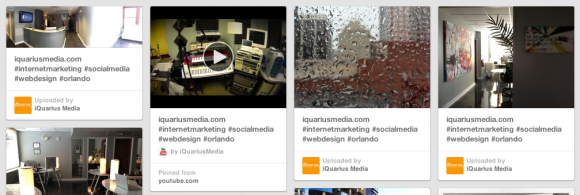How to Post a Video on Pinterest
When you hear Pinterest, the first thing that comes to mind is often pictures. But the content sharing service lends itself to all visual mediums and there are thousands of videos on Pinterest, too. With over 25 million users, brands recognize that engaging content can lead to purchases -- especially as 81% of U.S. consumers trust information from Pinterest.
While you can share your video to Pinterest immediately after uploading it on Youtube, what happens if you created your Pinterest board some time after you uploaded your video?
Here's a step by step guide to solving that problem:
1. Log into Pinterest, click, into Pinterest, click, the add button, and then scroll down to "Add from a website."
2. Next you will need to copy the url of the video you want to use from YouTube and paste it into the "add a pin from a website" box that shows up.
3. Pick your video thumbnail and the board you want to add your video
4. Fill out your description using hashtags and pin it!
As you can see, the steps are relatively simple. For a free review of your social media efforts to date and a plan on how we can assist you in your online social media management, Contact us today.